
Vista completa
Artículos similares
Botón mecánico LinYuvo Switch Joy Con con respaldo adhesivo, luces de colores, función Ro, juego Bluetooth
55,27€92,27€
Color del producto : Gris blanco




Cantidad :
Informe
Incluir infracción de derechos de autorEnvío estándar gratuito. Ver detalles
Estimado entre Wed, Feb 18 y Wed, Feb 25
Puede devolver el producto dentro de los 30 días siguientes a su recepción. Ver detalles
Compre con confianza
Garantía de devolución de dinero
Obtén el artículo que pediste o te devolvemos tu dinero. Más información
Acerca de este artículo
Procedente de Beauty Makeup 8
El vendedor asume toda la responsabilidad de este listado.Número de artículo: 32433909
Especificaciones de los artículos
Tipo de enchufe
Ninguno, enchufe europeo, enchufe estadounidense
Atributos de la batería
Batería no recargable
Descripción del artículo del vendedor
1. The handle comes with a one key continuous transmission function and three adjustable speeds;
2. The controller is equipped with a back button to achieve mapping and ro functions;
3. The handle comes with adjustable colorful RGB lighting effects, 8 colors of LED lights, 4 different lighting modes, and 4 adjustable brighess levels;
4. Equipped with one click wake-up function for the host;
5. Upgrade the metal joystick;
6. Adjustable vibration dual motors;
7. The handle comes with 10 mechanical buttons for a better tactile experience;
ro
Long press the right M button without releasing it, enter the button you want to edit up to 20 steps. After releasing the right M button, there will be a vibration prompt on the handle. Pressing the MR button again will trigger the ro button;
Long press the left M button without releasing it, enter the button you want to edit up to 20 steps. After releasing the left M button, there will be a vibration prompt on the handle. Pressing the ML button again will trigger the ro button.
The editable keys for ros are A, B, X, Y, L1, R1, L2, R2, L3, R3,+, -, cross keys, and two joysticks which can be used as combos in games.
Mapping function
Long press the right M button without releasing it, enter the single button you want to map. After releasing the right M button, there will be a vibration prompt on the handle. Pressing the MR button again will trigger the mapping button;
Long press the left M button without releasing it, enter the single button you want to map. After releasing the left M button, there will be a vibration prompt on the handle. Pressing the ML button again will trigger the mapping button.
The editable keys for mapping are A, B, X, Y, L1, R1, L2, R2, L3, R3,+, -, and cross keys.
Note: 1. The left M key only sets programmable keys for the left joystick;
The right M key only sets programmable keys for the right joystick.
2. Equipped with memory function;
3. Long press or short press the programming keys left M/right M to clear the ro and mapping functions of ML/MR without the need for task actions. After releasing the hand, there will be a vibration prompt.







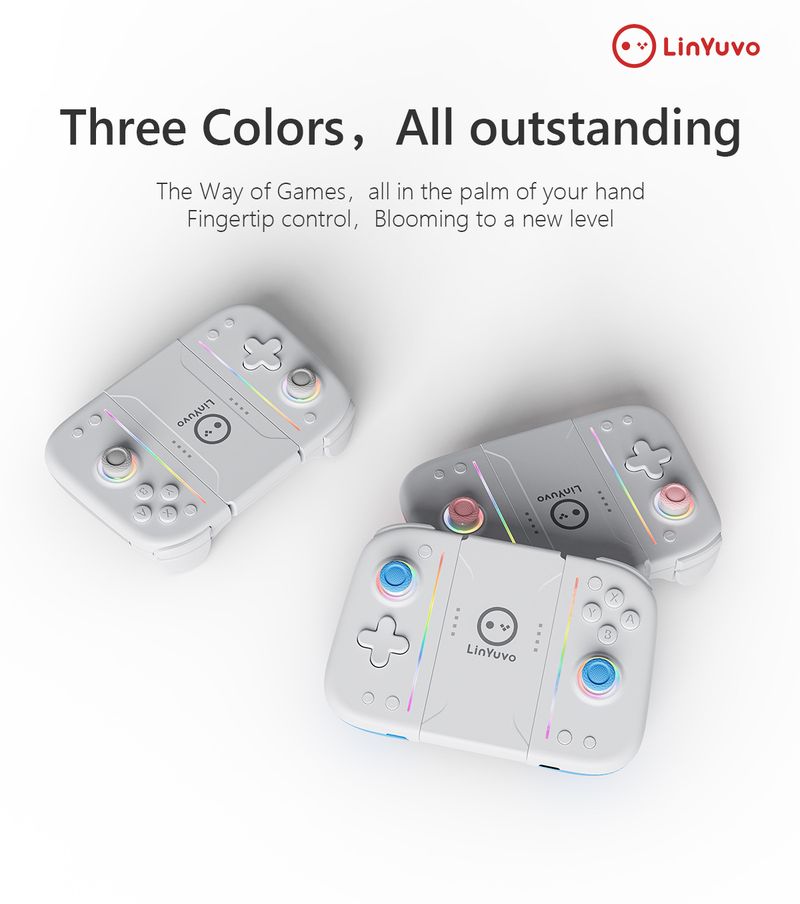
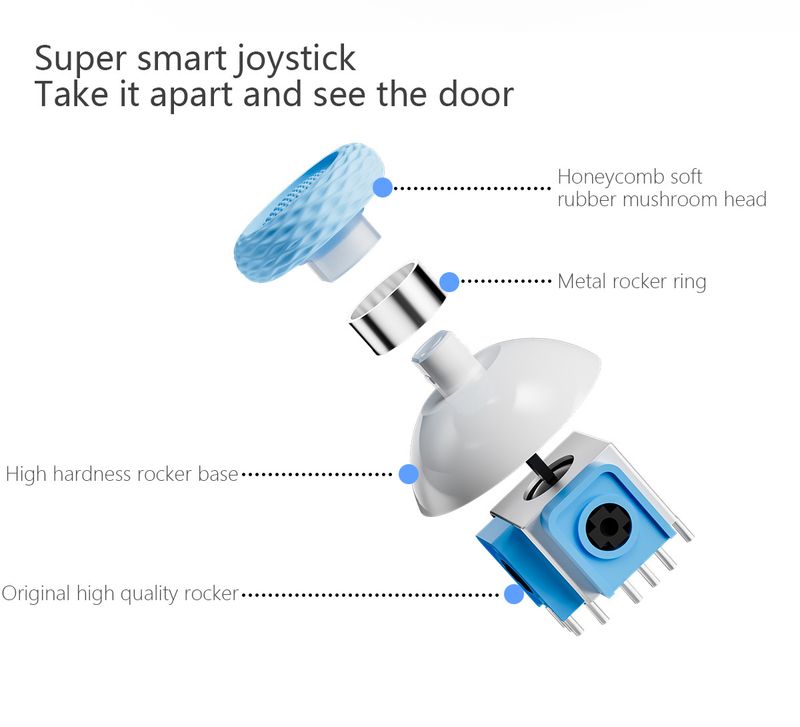

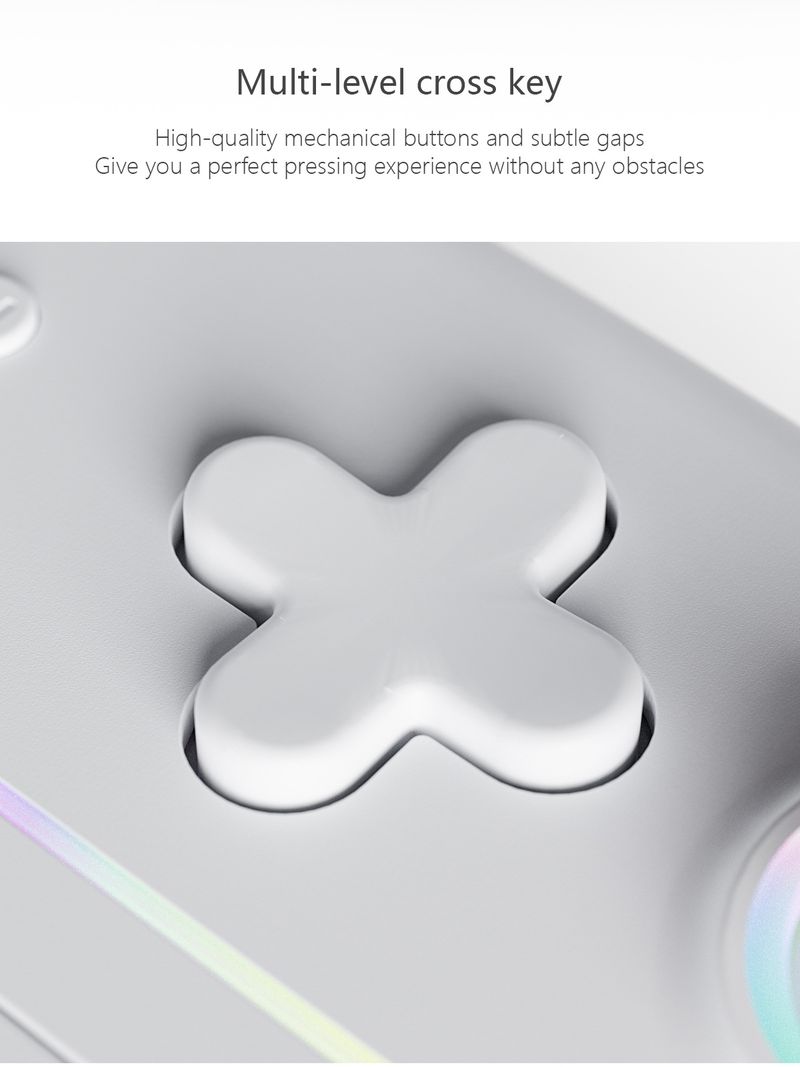













 4.4 de 5 basado en 9,249 opiniones
4.4 de 5 basado en 9,249 opiniones