Vista completa
Artículos similares
Enchufe inteligente ESPhome preinstalado, compatible con Home Assistant, estándar brasileño, 16 A
262 vendido
52,90€79,25€
Manojo : 1 pieza ESPHome



Se envía desde : CHINA
CHINA
Cantidad :
Informe
Incluir infracción de derechos de autorEnvío estándar gratuito. Ver detalles
Estimado entre Sun, Nov 2 y Sun, Nov 9
Puede devolver el producto dentro de los 30 días siguientes a su recepción. Ver detalles
Compre con confianza
Garantía de devolución de dinero
Obtén el artículo que pediste o te devolvemos tu dinero. Más información
Acerca de este artículo
El vendedor asume toda la responsabilidad de este listado.Número de artículo: 28207804
Especificaciones de los artículos
Descripción del artículo del vendedor
The plugs shipped after 9th April 2022 is upgraded new version , HLW8032 consumption monitoring chipset build in, NO calibration needed,
The measurement error octive power about 0.2%
The measurement error of effective current is 0.5%
The measurement error of effective voltage is 0.5%
Officially Approved Made For ESPHome Brazil Plug
Pre configed IOs plug and play
Build in ESP8285 chip with 2M flash
Automatically detect on Home Assistant
Total local control with quick setup and updates.
Control using MQTT, Web UI, HTTP or serial.
Automate using timers, rules or scripts.
Integration with home automation solutions.
Incredibly expandable and flexible.
Specification
Specification:
*Input voltage:100-240VAC 50/60Hz
*Current:16A(Max)
Monitoring: Yes
*Wireless standard:IEEE802.11b/g/n,2.4GHz
*Housing Color:Whtie
*Operation Temperature:-20℃~+50℃
*Plastic material:ABS+PC
*Fire-protection rating:94-V0
How to set WiFI password of the plug
Use your phone or computer search wireless until you find SSID named: Athom_xxxxxx ( xxxxxx will be address of your plug )
Then connect it
After you connect it successfully, a setting window will automatically pop up.
Then please input your router SSID and password.
Then click save.
then go to your Home Assitant
It will shows new devices discovered, press continue to add it succesfully
GPIOs:
GPIO# Component
GPIO0 None
GPIO1 None
GPIO2 None
GPIO3 CSE7766 Rx
GPIO4 None
GPIO5 Button1
GPIO9 None
GPIO10 None
GPIO12 Relay1
GPIO13 Ledki
GPIO14 None
GPIO15 None
GPIO16 None
FLAG None
The old version ( Shipped before 9th April 2022):
GPIO# Component
GPIO0 None
GPIO1 None
GPIO2 None
GPIO3 Button1
GPIO4 BL0937 CF
GPIO5 HLWBL CF1
GPIO9 None
GPIO10 None
GPIO12 HLWBL SELi
GPIO13 Ledk
GPIO14 Relay1
GPIO15 None
GPIO16 None
FLAG None
For YAML File, Please visit
https://github.com/athom-tech/athom-configs

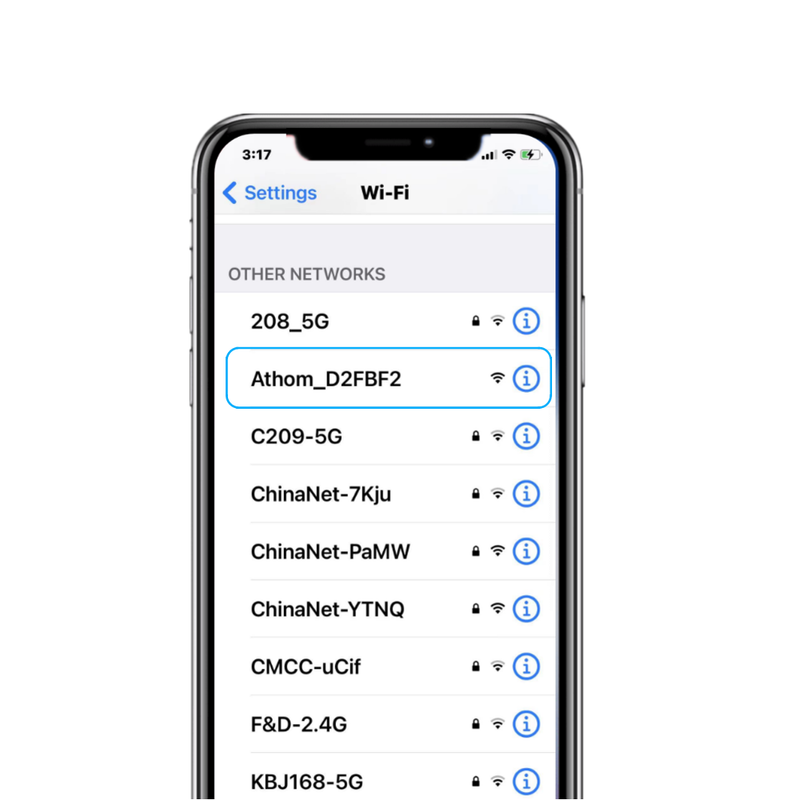


Vídeos
Vídeos de este producto







 4.4 de 5 basado en 7,646 opiniones
4.4 de 5 basado en 7,646 opiniones