
Vista completa
Artículos similares
Digitex Digitex E Element E-1070 Ratón inalámbrico Bluetooth Venta al por mayor para portátiles, ordenadores de sobremesa y oficinas integradas
15,46€24,06€
Color : negro

Cantidad :
Informe
Incluir infracción de derechos de autorEnvío estándar gratuito. Ver detalles
Estimado entre Sun, Feb 15 y Sun, Feb 22
Puede devolver el producto dentro de los 30 días siguientes a su recepción. Ver detalles
Compre con confianza
Garantía de devolución de dinero
Obtén el artículo que pediste o te devolvemos tu dinero. Más información
Acerca de este artículo
Procedente de Digitex
El vendedor asume toda la responsabilidad de este listado.Número de artículo: 32957741
Especificaciones de los artículos
Características
Otros, luz única, luz mixta
Eje
Otro, eje óptico, eje verde
Teclado numérico
No si
Conexión
Bluetooth
Tamaño
100 mm-120 mm, 121 mm-130 mm, <100 mm
Descripción del artículo del vendedor
Feature of the product
2.4Gworkingfrequencystrongversatilitytransmissiondistanceupto10metersusingtheoriginalhigh-endmainstreamchip3065-XY,thepowerconsumptionislower,"thecursorismorestable, strongerabilitytopassword800-1200-1600three-levelhardwareCPswitchingfunctionpresstheCPbuttomofthemousetobefreeswitchfavoritespeeduseinfraredLEDasmobiletrackinglightSourceMulti-levelpowersavingmodeMaximumbatteryenergysavingNanoreceiverplugandplay
The product does not have a battery configuration
Advanced Product Features
1.CPI adjustment function
The mouse has three levels of CP adjustment from 800 to 1200 to 1600The default power-on is 1200. If you want to switch to other speeds, press and hold the left and right buttons at the same time, you can switch between these three speeds. Switch between them until you find the speed you like so far
2.Automatic sleep and complete shutdown function If you do not use the mouse for 8 minutes, the mouse will
enter the auto-sleeping shutdown state
It saves powerYou just need to press any key to restart the computerIf you turn off the brain, or unplug the receiver, just press a button or move the mouse at will, you can also enter the shutdown state of hibernation
3.Receiver Collection Function
This mouse uses an ultra-mini Nan receiver, which can be placed on the USB port of a PC or laptop for a long time without any impact on the computerIf you want to go out or store with your mouse alone, you can put the receiver inside the mouse for easy storage and easy carrying out to avoid omissions
4.Reconnect
The wireless mouse transmitting and receiving are automatically locked with the identification code, which is convenient for multiple groups of mice to use. One to one useIn the case of high temperature, high magnetic field or when the receiver is disconnected, the mouse is powered off. The automatic code will disappear, you need to reconnect before you can use it
1.Plug the receiver back in
k in
2.Move the mouse 50M away from the receiver and reinstall the battery and press any key to connect successfully
3.The code is successfully matched, and you can use the wireless mouse again
Note: Please remove the battery when you are not using the mouse for a long time to avoid corrosion of the parts.
Product Features 2.4G Working Frequency, Strong Compatibility, Transmission Distance Up to 10m Using Original High-End Mainstream Chip 3065-XY, Lower Power Consumption, More Stable Cursor, Stronger Transmission Capacity 800-1200-1600 Three-Level Hardware CP Switching Function, Press the Mouse's CP Button to Switch to Preferred Speed Using Infrared LED as a Moving Tracking Light Source Multi-Level Power Saving Mode, Maximizing Battery Energy Consumption Nano Receiver, Plug and Play
This product does not come with a battery
Advanced product features 1. CPI Adjustment Function The mouse has three levels of CPI adjustment, ranging from 800 to 1200 to 1600.The default speed at startup is 1200. If you want to switch to other speeds, you can press and hold the left and right buttons simultaneously to switch between these three speeds until you find the one you like.
2.Automatic Sleep and Complete Shutdown Function If you do not use the mouse within 8 minutes, the mouse will enter an automatic sleep shutdown state.
It can save electricity.You can restart your computer by simply pressing any key.If you turn off the brain or unplug the receiver, simply press a button or move the mouse casually to enter a sleep shutdown state.
3.Receiver collection function This mouse uses a super mini Nan receiver that can be placed on the USB port of a computer or laptop for a long time without any impact on the computer.If you want to take the mouse out alone or store it, you can place the receiver inside the mouse for convenient storage and portability, avoiding misplacement
5.Reconnecting the wireless mouse automatically locks the transmitter and receiver using identification codes, making it convenient for multiple sets of mice to be used individually.When exposed to high temperatures or strong magnetic fields, or when the receiver is disconnected, the mouse will automatically disconnect and the code will disappear. It needs to be reconnected before use
1.Reconnect the receiverMove the mouse 50m meters away from the receiver, reinsert the batteries, and press any key to successfully connect.3.Code matching successful, you can use the wireless mouse again.
Note: When you are not using the mouse for a long time, please remove the battery to prevent component corrosion.
Passedwww.DeepL.com/Translat
orFree version translation







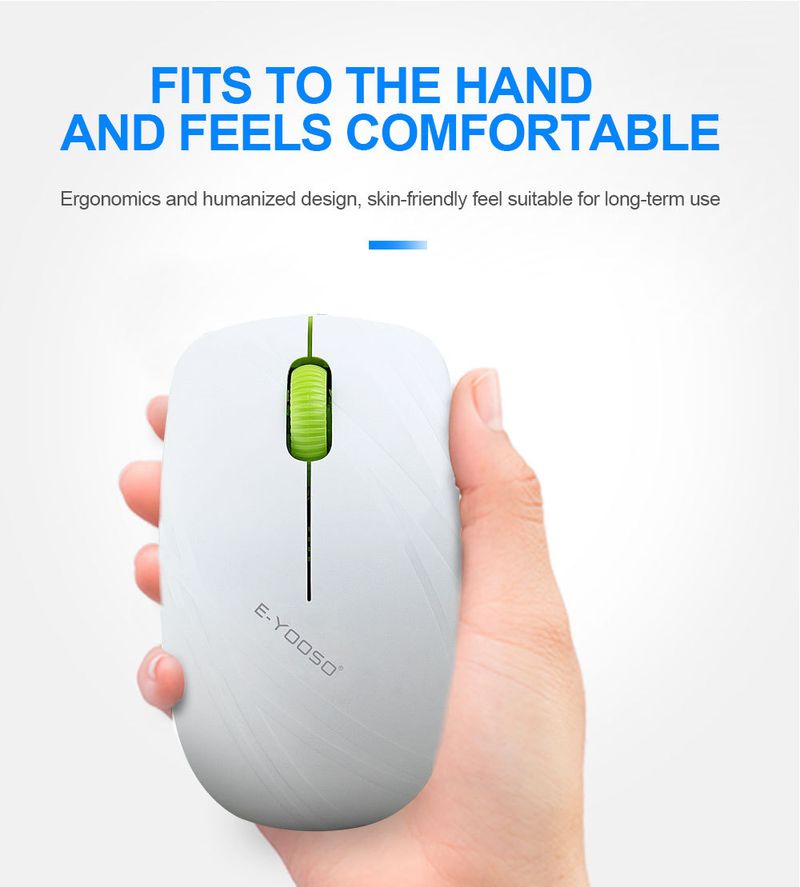














 4.4 de 5 basado en 9,249 opiniones
4.4 de 5 basado en 9,249 opiniones