Vista completa
Artículos similares
Miniteclado inalámbrico M5 Air Mouse de 2,4 GHz con Bluetooth 5,2, retroiluminación por voz, control remoto IR para PC y Android
161 vendido
27,66€35,11€
Color : M5 sin luz de fondo



Se envía desde : Porcelana
Porcelana
Cantidad :
Informe
Incluir infracción de derechos de autorEnvío estándar gratuito. Ver detalles
Estimado entre Tue, Nov 11 y Tue, Nov 18
Puede devolver el producto dentro de los 30 días siguientes a su recepción. Ver detalles
Compre con confianza
Garantía de devolución de dinero
Obtén el artículo que pediste o te devolvemos tu dinero. Más información
Acerca de este artículo
El vendedor asume toda la responsabilidad de este listado.Número de artículo: 32448885
Especificaciones de los artículos
marca compatible
Msi, Acer, Apple
Descripción del artículo del vendedor
M5 Specifications:
Remote control distance: about 10 meters
Charging port: Micro USB
Overall dimensions: 155* 45* 9 mm
Net weight of product: 58g
Wireless modulation mode: GFSK
Modulation frequency: 2.4 ~ 2.4835 GHz
Number of keys: 58
Support system: for Android / Windows / OS / Linux
2.4G MODE
1. For initial use, plug a USB receiver into the USB port of the device and wait for 20-60 seconds to install the USB receiver driverMove the mouse the mouse cursor can move on the screen means that pairing is successful
2. If it is unsuccessful, press and hold the [OK] and [BACK] buttons, the LED light will start flashingPairing is successful when LED light stops flashing
BT 5.2 MODE
1 .Before using this device, first you must turn on the Bluetooth function of the other device
2 .Then long press ; OK + Return keys, when the LED flashes quickly, the product enters pre-pairing
3, Click add search new devices on the main device to find this air remotes name Example: BT-REMOTETslick the name chan t
o connecting
4 .After the product is successfully connected, the direction of the mouse pointer can be controlled by waving in the air
5. If the connection is not successful, please perform the operation steps from item 2-4 again
6 .Reconnect efficiency description: The normal reconnect time of this product is 3-5 seconds after it is normally paired with the main equipment
7 .This product can only remember the pairing information of one main device. When the product is connected to a new device, the connection of historical devices is not supported afterwards
G10S Pro with Bluetooth, with Gyroscope, with Backlight, with Bluetooth
Features:
- [Voice Search Function]
- V10 has a voice search functionAl iu have to do is askSpeak into the voice remote control and V10 Box
- [ Air Mouse Gyroscope Function ]
With 3-Gyro + 3-Gsensor, it's more convenient to operate easily in both horizontal and vertical modes
- [ IR Learning Function ]
Only the power button can program / learn the function












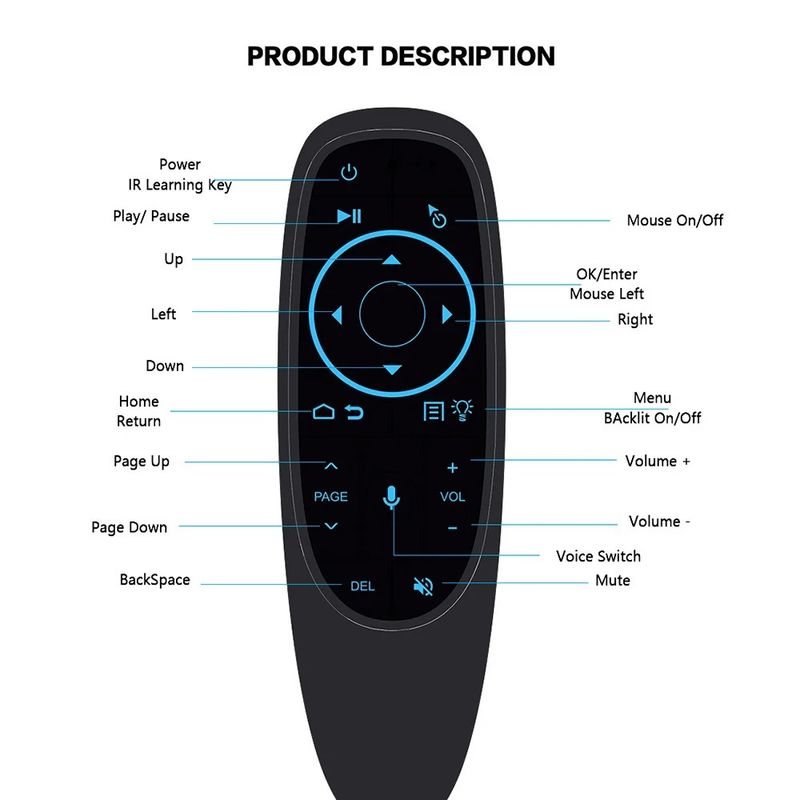

Vídeos
Vídeos de este producto








 4.4 de 5 basado en 7,646 opiniones
4.4 de 5 basado en 7,646 opiniones